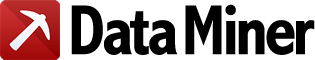Some time ago I created a few recipes. I hadn’t used Dataminer for a while and tried using it recently.
The recipes I created are ‘not working’ and I cannot create new ones. For example, when I hover over an element to create a column, nothing happens when I press ‘c’.
I’m using Chrome Version 104.0.5112.102 (Official Build) (64-bit).
I can copy and use public recipes with no problems.