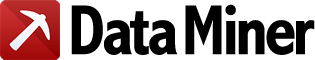How do I get to the Form Filler Recipe?
I used to be able to click on the extension and go to “data collections” upload my CSV and then edit the recipe data source and run. I can not find this anywhere.
Additionally, Is there a main page that I can navigate to all the different functions for data miner. There doesn’t seem to be any public pages other than this and the home screen.
Thanks for your help