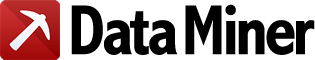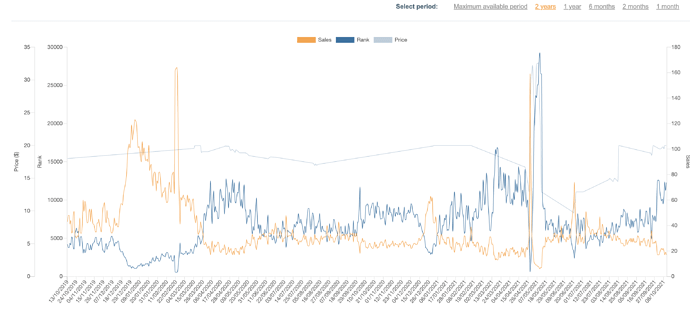Hey Guys
I am writing my master’s thesis and finding the data is the hardest part. I found a chrome add-on that lets me look at some amazon products and find a graph showing each one’s history, with data points for each date showing price and sales quantity. I asked the people who designed it and they say they it’s currently not possible to get the data in a raw format. So I must get creative and luckily I found DataMiner which looks promising.
Now I just need to find a way to somehow automate this process whereby for each product the correct button is pressed “view product history” and then from the graph the right data is extracted:
For each product → {date}: {price}, {sales quantity}
If this is too hard to achieve, it’s find even if I must click on each one manually long as the data can be extracted automatically with DataMiner or another tool, it’d save me big time.
If anyone can help me figure out how to do this I would be very grateful. Thanks in advance.
PS the other add-on which I need to use is AMZScoutPro. Just for reference so you can see what I’m referring to. Also a picture is provided below (in the real one also when I scroll over the graph the data is shown). Thanks again