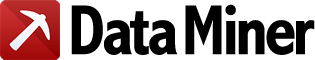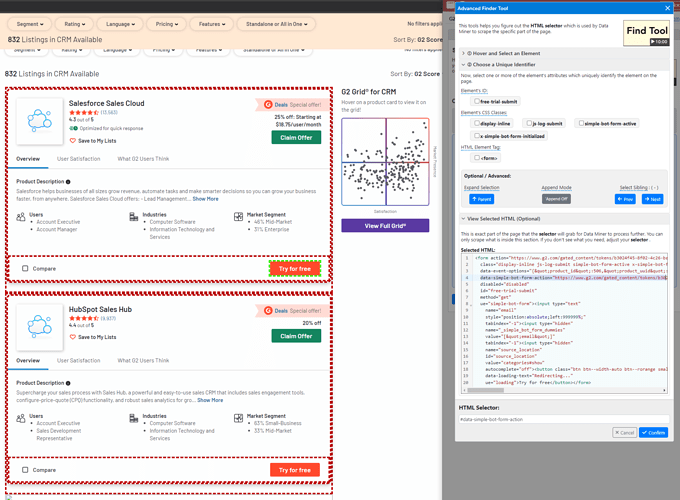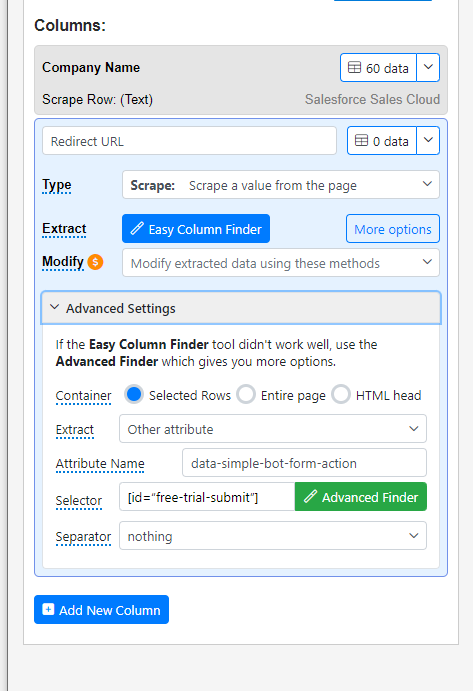I’m trying to crawl a list page of software products/companies. More specifically, I’m trying to create a column that extracts a URL from a “Try for Free” button in each listing/row. Each row includes a “Try for Free” button that sends users to the software company’s website. The URL does not appear when you hover over the button, but is is triggered via Javascript. This causes the Easy Column Finder to not work. So I use More Options/Advanced Settings. If I try to extract the URL I get nothing, it can’t find it. I’m also unable to extract HTML that includes the URL, even though you can see the URL in the Selected HTML: box.
Hi gkellett,
Thanks for posting! Looking at the image extracting the URL is possible, but it’s a bit challanging.
You will need to find the appropriate selector that captures the element first. It looks like the following might work
[id=“free-trial-submit”]
Manually copy and paste that into the Column Selector input box under the Advanced Settings in Recipe Creator.
Once this is done you’ll choose “Other Attribute” as your extraction type under the advanced settings. It’s text by default. You’ll then put “data-simple-bot-form-action” in the Attribute Value field.
Give this a try and please let me know if you have any questions.
Hi Zach,
Thank you for responding. This doesnt appear to be working. No data is getting returned for the extracted URL column.
Hi gkellett, remove the quotes from your selector so it looks like
[id=free-trial-submit]
Sometimes when you copy and paste code symbols don’t copy correctly.