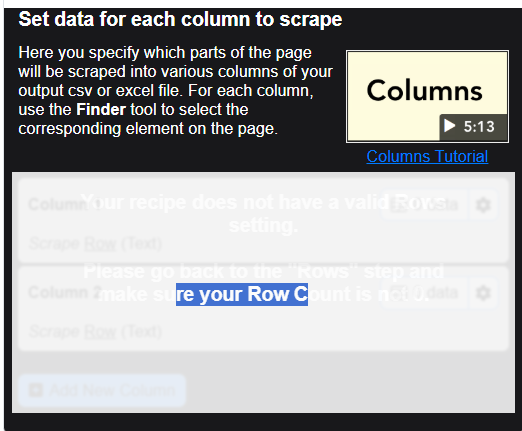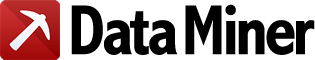Hi,
I’m experiencing a display issue with the Data Miner extension in Google Chrome. Some interface elements have white text on a white background, making it difficult to use the tool (screenshot attached).
I have already tried the following steps:
- Disabling and re-enabling the extension,
- Clearing the browser cache,
- Checking Chrome’s theme settings,
- Disabling other extensions that might affect the appearance,
- Reinstalling Data Miner.
The issue still persists. Could you please help me resolve this?
Thank you in advance for your assistance!!
image|601x351