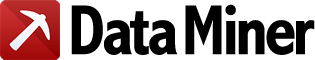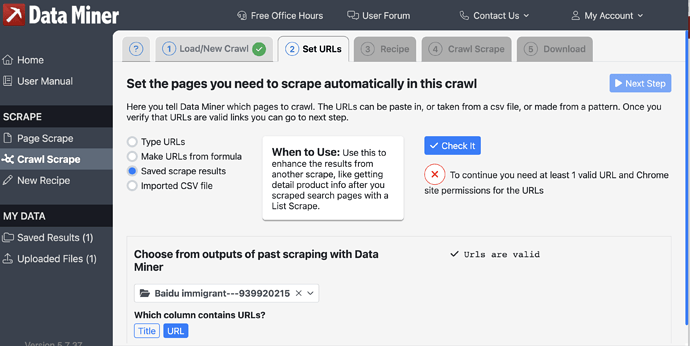Hello!
I am using free version of Data Miner to create crawl scrape recipe. I set .csv file with URLs as the source, select the column with URLs and click “check it” button. After that I get a message that URLs are valid and also the first webpage from the list opens. However, I cannot proceed to the next step. The next step button says “select a URL source option, then continue”. I have tried closing Google Chrome and Data Miner and doing it again, but no result. I would be very grateful for any advice on what I am doing wrong. Thank you so much in advance!
Best regards