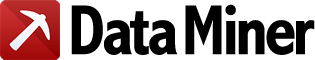Pick up
227 3RD ST SOUTH
LA CROSSE
Tuesday, 7 March 2023
8:00 AM
I want to scrape only 7 March 2023 8:00 AM
I click on Advanced Finder. A green dotted box shows around the whole thing.
Element’s CSS Classes:
x_zeroPadding
HTML Element Tag:
These are my choices. Both show this in the View Selected HTML
Pick up227 3RD ST SOUTH
LA CROSSE
Tuesday, 7 March 2023
8:00 AM
Everything I choose to put the Date only in the HTML Selection box comes up with the following message.
Syntax error, unrecognized expression:
Seems like the only thing I can scrape is all13 words and numbers from the green box.