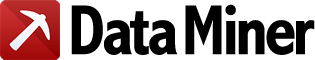I’m trying to extract data from the URLs that I have in a CSV file which I’ve uploaded into DataMiner.
Here’s what the data looks like.
As you can see, the URLs are in column 2.
According to this, to scrape URLs, you need to go to Crawl Scrape.
I realize that this is a premium feature, and I’m a non-paying account owner at this point.
However, I’d like to scrape 2 URLs just to test it out.
Anyways, as you can see, I’m doing the Crawl Scrape, and since I’ve imported a CSV file, I’m selecting it, and I specified that the URLs are in Column 2.
I see this page that says “Select a recipe for scraping the URLs in your crawl.” However, I’m unable to create a new recipe.
When I click on the blue link at the bottom-right that says “+ Create a new recipe”, I’m prompted to another page where I try and create a “+New Recipe”. However, this doesn’t seem to connect from my uploaded CSV file, or this isn’t reading my CSV file.
As you can see here, I’m now simply trying to test to URLs instead of using my uploaded CSV file. This also is preventing me from going to the next page. Both of my URLs are valid, but I can’t advance from here.
Please help. Thanks in advance.